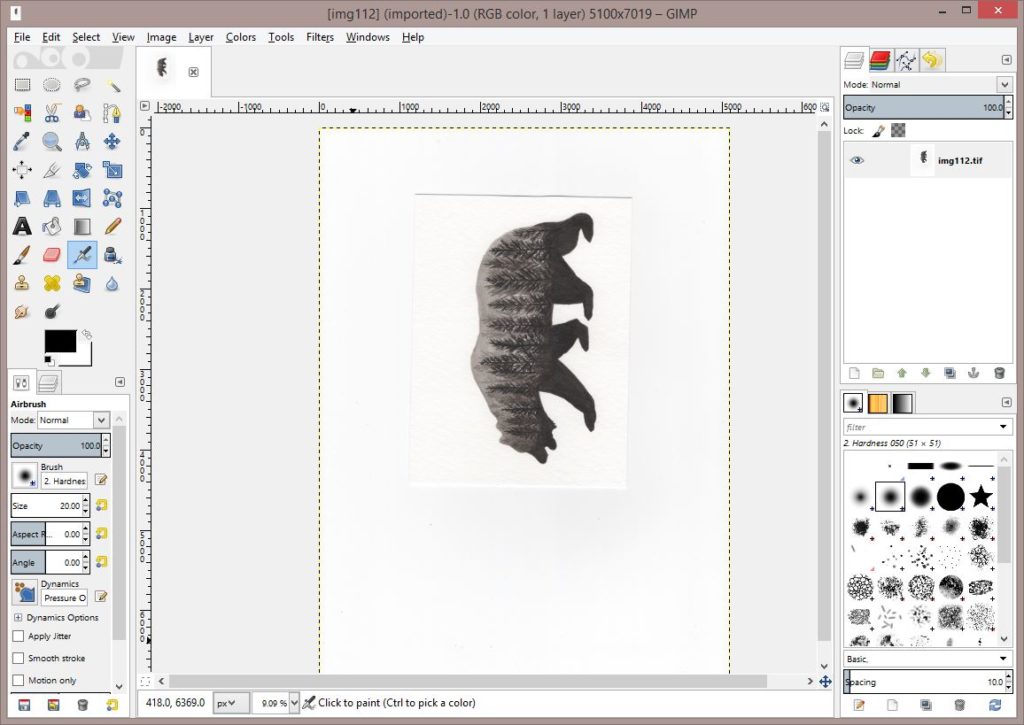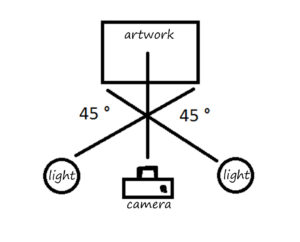Hello there! Thanks for joining me.
It occurred to me that I haven’t really mentioned the importance of having a good computer monitor in this process. Well actually, I think I may have mentioned it briefly in one of the first posts, but it’s super important, so today the topic gets it’s own post!
If you search in Google for why your printed pictures don’t match what you see on the screen the first million responses will say to calibrate your monitor and adjust your brightness setting. (Seriously, go search for it!)
When most people use a computer the brightness is set very high, for editing it should be pretty low. A monitor is a light source and what you see is different depending on how bright that light is. The concept is pretty simple, but adjusting it can be a bit more complicated. My brightness is normally kept between 20-25%. This works for me. Since you have a different model than mine you’ll have to play around and see what works for you. This is the easy part of this equation. Continue reading